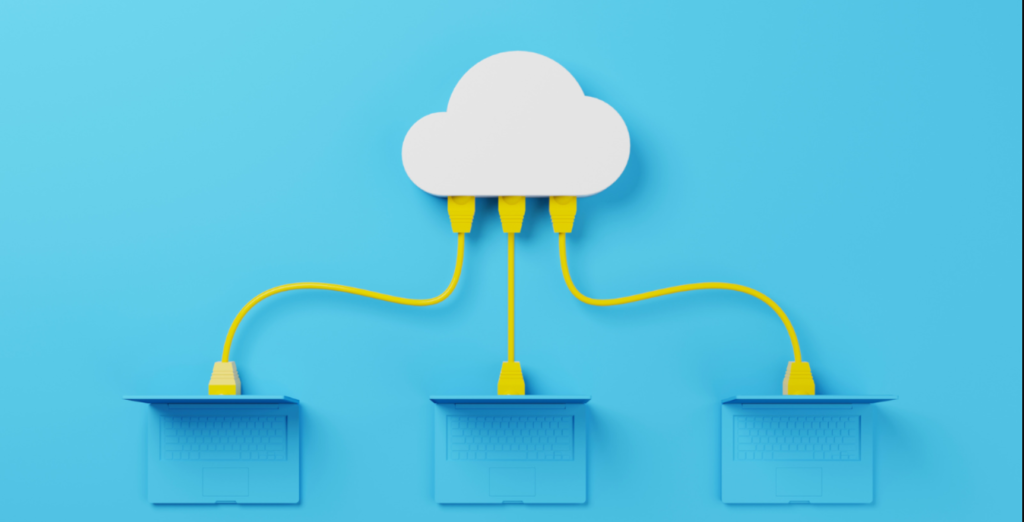Cloud computing is one of those buzzwords that seems to be everywhere these days, but what exactly does it mean? In simple terms, cloud computing refers to the delivery of computing services—like storage, processing, and software—over the internet, or “the cloud.” Instead of relying on local servers or personal devices, businesses and individuals can access powerful computing resources online, often paying only for what they use.
But cloud computing isn’t just a trendy tech term; it’s a revolution in how we approach and use technology. It all began with the concept of time-sharing in the 1960s, but it wasn’t until the early 2000s that cloud computing, as we know it, started to take shape. With the rise of the internet and advances in networking technology, cloud computing has transformed from a niche concept to a mainstream solution that powers everything from small startups to global enterprises.
How Cloud Computing Works
So, how does cloud computing work? At its core, cloud computing relies on a network of remote servers hosted on the internet to store, manage, and process data. These servers are usually located in data centers across the globe, making it possible to access your data and applications from almost anywhere with an internet connection.
Cloud computing can be broken down into several key components. The first is the infrastructure itself, which includes the physical servers, storage devices, and networking equipment. Next are the cloud service models—Infrastructure as a Service (IaaS), Platform as a Service (PaaS), and Software as a Service (SaaS)—which provide different levels of abstraction for users. IaaS offers basic virtualized computing resources, PaaS provides a platform for developing and deploying applications, and SaaS delivers software applications over the internet.
Types of Cloud Computing
When it comes to cloud computing, one size definitely does not fit all. There are several types of cloud environments to consider:
- Public Cloud: This is the most common type of cloud, where services are delivered over the public internet and shared among multiple organizations. Public clouds are ideal for businesses that need scalable, cost-effective solutions without having to manage the underlying infrastructure.
- Private Cloud: In contrast, a private cloud is dedicated to a single organization. It offers more control and security, making it suitable for companies with stringent regulatory requirements or those that handle sensitive data.
- Hybrid Cloud: As the name suggests, a hybrid cloud combines elements of both public and private clouds. This model allows businesses to keep critical workloads in a private cloud while taking advantage of the scalability and cost savings of a public cloud for less sensitive tasks.
- Community Cloud: A less common model, the community cloud is shared by several organizations with common concerns, such as regulatory requirements or security needs. It offers the benefits of a private cloud while spreading the costs among multiple users.
Cloud Computing Deployment Models
Choosing how to deploy cloud computing resources is a critical decision for any organization. The traditional on-premises model, where all IT infrastructure is managed in-house, is increasingly being replaced by cloud-based deployment. However, many businesses are also adopting a multi-cloud strategy, where they use services from multiple cloud providers to avoid vendor lock-in and improve redundancy.
Another emerging trend is serverless computing, which abstracts the server management entirely. In a serverless environment, developers write code, and the cloud provider automatically provisions the necessary resources to run it, scaling up or down as needed.
Benefits of Cloud Computing
Why is cloud computing such a game-changer? The benefits are numerous, but let’s highlight a few key ones:
- Cost Efficiency: By moving to the cloud, businesses can reduce the cost of maintaining and upgrading their own data centers. With pay-as-you-go pricing, you only pay for what you use, which can significantly lower operational expenses.
- Scalability and Flexibility: Cloud computing allows organizations to scale their IT resources up or down based on demand. This flexibility is particularly valuable for businesses with fluctuating workloads or those that experience seasonal peaks.
- Reliability and Redundancy: With data centers distributed across multiple locations, cloud providers can offer high availability and disaster recovery solutions that would be prohibitively expensive to replicate on-premises.
- Accessibility and Collaboration: Cloud computing makes it easy for teams to collaborate on projects, regardless of their physical location. Files and applications can be accessed from anywhere, facilitating remote work and global collaboration.
Challenges and Risks in Cloud Computing
Of course, cloud computing isn’t without its challenges. Security and privacy concerns are at the top of the list. Storing sensitive data in the cloud means relying on the provider’s security measures, which may not always meet an organization’s standards. Additionally, downtime and availability issues can arise, especially if the provider experiences an outage.
Compliance with regulatory requirements is another significant concern, particularly for industries like healthcare and finance that have strict data protection laws. Finally, businesses must be wary of vendor lock-in—the risk of becoming overly dependent on a single cloud provider, making it difficult and costly to switch providers if needed.
Key Cloud Service Providers
When it comes to cloud providers, three names dominate the market: Amazon Web Services (AWS), Microsoft Azure, and Google Cloud Platform (GCP). AWS is the largest and most mature cloud platform, offering a vast array of services and a global network of data centers. Microsoft Azure is a close second, with a strong focus on hybrid cloud solutions and enterprise integration. Google Cloud, while smaller, is known for its expertise in data analytics, machine learning, and open-source technologies.
Other notable providers include IBM Cloud and Oracle Cloud, which cater to specific enterprise needs, particularly in industries like finance and manufacturing.
Cloud Computing Use Cases
Cloud computing has opened up a world of possibilities across various industries. Here are some common use cases:
- Cloud Storage Solutions: Services like Google Drive, Dropbox, and AWS S3 provide scalable storage solutions that are accessible from anywhere. These platforms are ideal for both personal use and enterprise-level data management.
- Cloud-Based Applications and Software: From customer relationship management (CRM) tools like Salesforce to productivity suites like Microsoft Office 365, many software applications are now delivered as cloud-based services, offering flexibility and continuous updates.
- Disaster Recovery and Backup: Cloud-based disaster recovery solutions enable businesses to quickly recover from data loss due to hardware failures, natural disasters, or cyberattacks. These services often include automated backups and replication across multiple data centers.
- Big Data and Analytics: The cloud provides the processing power needed to analyze vast amounts of data. Businesses can leverage cloud-based analytics platforms to gain insights, improve decision-making, and drive innovation.
Emerging Trends in Cloud Computing
The cloud computing landscape is constantly evolving, with new trends emerging that promise to reshape the industry:
- Edge Computing and IoT Integration: As more devices connect to the internet, processing data closer to the source—at the edge—reduces latency and improves performance. Edge computing, often integrated with IoT, is becoming a critical part of cloud strategies.
- Artificial Intelligence and Machine Learning in the Cloud: Cloud platforms are increasingly offering AI and ML services, enabling businesses to incorporate advanced analytics and automation into their operations without needing specialized expertise.
- Quantum Computing and Cloud Integration: While still in its early stages, quantum computing in the cloud has the potential to solve complex problems that are currently beyond the reach of classical computers.
- 5G and Cloud Computing: The rollout of 5G networks is expected to enhance cloud computing by providing faster, more reliable connections, enabling real-time applications like augmented reality and autonomous vehicles.
The Future of Cloud Computing
Looking ahead, the future of cloud computing appears bright, with continued growth and innovation on the horizon. Market forecasts predict that cloud computing will become even more integral to business operations, driving digital transformation across industries. Innovations like AI, quantum computing, and edge computing are set to push the boundaries of what’s possible in the cloud, offering new opportunities for businesses and individuals alike.
Security Best Practices in Cloud Computing
To ensure a secure cloud environment, businesses must adopt several best practices:
- Encryption and Data Protection: Encrypting data both at rest and in transit is essential to protect sensitive information from unauthorized access.
- Regular Audits and Compliance Checks: Conducting regular security audits and ensuring compliance with industry standards helps maintain a robust security posture.
- Multi-Factor Authentication: Implementing multi-factor authentication (MFA) adds an extra layer of security, reducing the risk of unauthorized access.
- Incident Response Planning: Having a well-defined incident response plan ensures that businesses can quickly and effectively respond to security breaches or other emergencies.
Cost Management in Cloud Computing
Managing costs in the cloud can be challenging, but with the right strategies, businesses can optimize their spending:
- Understanding Cloud Pricing Models: Different providers offer various pricing models, such as pay-as-you-go, reserved instances, and spot pricing. Understanding these options is crucial for cost management.
- Tips for Reducing Cloud Costs: Regularly reviewing resource usage, rightsizing instances, and using cost management tools can help businesses avoid unnecessary expenses.
- Monitoring and Optimization Tools: Tools like AWS Cost Explorer, Azure Cost Management, and Google Cloud’s cost management tools provide insights into cloud spending and help identify opportunities for savings.
How to Choose the Right Cloud Provider
Selecting the right cloud provider is a critical decision that depends on several factors:
- Assessing Business Needs: Start by identifying your specific requirements, such as data storage, processing power, or software needs.
- Comparing Features and Pricing: Evaluate the features and pricing of different providers to determine which one best meets your needs and budget.
- Importance of Customer Support: Reliable customer support is essential, especially if you’re new to cloud computing or have complex requirements.
- Evaluating Security and Compliance: Ensure that the provider offers robust security measures and complies with relevant regulations and standards.
Cloud Computing and Remote Work
The rise of remote work has been significantly enabled by cloud computing. Cloud-based collaboration tools like Slack, Zoom, and Microsoft Teams allow teams to work together seamlessly, regardless of location. However, security is a top concern, especially when employees access sensitive data from home. Implementing security best practices and using cloud-based security solutions can help mitigate these risks.
Conclusion
Cloud computing has fundamentally changed the way we think about IT resources, offering unparalleled flexibility, scalability, and cost-efficiency. As we look to the future, it’s clear that the cloud will continue to play a vital role in driving innovation and transforming industries. Whether you’re a business owner, IT professional. Or simply someone curious about technology, embracing cloud computing is no longer an option—it’s a necessity.
Frequently Asked Questions
What is the difference between public and private cloud?
Public cloud services are shared among multiple users and are accessible via the internet. While private clouds are dedicated to a single organization, offering more control and security.
How does cloud computing improve business efficiency?
Cloud computing improves efficiency by providing scalable resources, reducing IT costs. And enabling remote collaboration, which allows businesses to focus on their core operations.
What are the top security concerns with cloud computing?
The main security concerns include data breaches, compliance with regulations, and the potential for downtime or service outages.
How do I get started with cloud computing for my business?
Start by assessing your business needs, researching different cloud providers, and considering factors like cost, security, and scalability. It may also be helpful to consult with a cloud expert or IT consultant.
What are the latest trends in cloud computing?
Emerging trends include edge computing, AI and machine learning integration, quantum computing, and the impact of 5G on cloud services. These developments are set to drive the next wave of innovation in the cloud computing space.